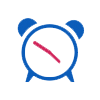When flying with Spirit Airlines, many travelers want to know whether they can stay connected during their journey. With the rise of digital connectivity, having internet access on a flight is becoming increasingly important to passengers who wish to work, stay in touch, or simply pass the time watching movies. In this detailed guide, we’ll explore everything you need to know about Spirit Airlines Wi-Fi services, including availability, cost, how to connect, and the entertainment options it supports.
Introduction to Spirit Airlines and Connectivity
Spirit Airlines is known for its affordable travel options and simplified service model that allows passengers to customize their flying experience with various add-ons. One of the key features many travelers inquire about is the availability of Wi-Fi on board. Spirit Airlines has been steadily expanding its in-flight Wi-Fi services over the years, recognizing the growing demand for connectivity among passengers. The airline first introduced Wi-Fi services on select routes in 2018, with a gradual rollout across their fleet in the following years.
As of 2024, the majority of Spirit Airlines’ flights offer Wi-Fi connectivity, ensuring that most passengers can stay connected during their journey. However, it’s always a good idea to check the airline’s website or with a customer service representative to confirm the availability of Wi-Fi on your specific flight.
Does Spirit Airlines Have Wi-Fi?
Yes, Spirit Airlines offers Wi-Fi on most of its flights. Recognizing the need for internet connectivity, Spirit has equipped its fleet with satellite-based Wi-Fi that allows passengers to access the internet at high speeds even while cruising above the clouds.
How Do I Connect to Spirit Airlines Wi-Fi?
Connecting to Spirit Airlines’ Wi-Fi is a breeze! Once you’ve purchased your desired Wi-Fi package, simply follow these steps:
- Power on your Wi-Fi-enabled device (laptop, smartphone, tablet, etc.).
- Locate the “Spirit Wi-Fi” network in your device’s Wi-Fi settings.
- Select the “Spirit Wi-Fi” network and wait for the login portal to appear.
- Enter the access code provided to you when you purchased the Wi-Fi package.
- Follow any additional prompts or instructions to complete the connection process.
And that’s it! You’re now connected to Spirit Airlines’ Wi-Fi and can browse the internet, check emails, or stream videos (depending on your chosen package).
How Much Does Wi-Fi Cost on Spirit Airlines?
Now that we’ve established that Spirit Airlines doesn’t offer free Wi-Fi, you’re probably wondering about the cost of their paid service. The good news is that Spirit Airlines offers reasonably priced Wi-Fi packages to suit various needs and budgets.
Here’s a breakdown of the current pricing structure for Spirit Airlines’ Wi-Fi service:
- Basic Messaging Package: For $2.99, you can access messaging apps like WhatsApp, iMessage, and Facebook Messenger during your flight. This package is perfect if you just need to stay in touch with your loved ones or colleagues without fully browsing the internet.
- Browsing Package: If you need to surf the web, check your emails, or catch up on social media, Spirit Airlines offers a Browsing Package for $6.99. This package provides you with full internet access during your flight, allowing you to stay connected and productive.
- Streaming Package: For those who can’t resist the temptation of streaming their favorite movies or TV shows, Spirit Airlines offers a Streaming Package for $9.99. This package not only gives you internet access but also allows you to stream video content seamlessly.
It’s important to note that these prices are subject to change, so it’s always a good idea to check Spirit Airlines’ website or ask a flight attendant for the most up-to-date pricing information.
How to Get Wi-Fi on Spirit Airlines?
Getting Wi-Fi on Spirit Airlines is a straightforward process. Here are the steps you need to follow:
- Before your flight, visit Spirit Airlines’ website or use their mobile app to purchase your desired Wi-Fi package (Basic Messaging, Browsing, or Streaming).
- During your flight, once the aircraft reaches cruising altitude and the Wi-Fi service is activated, follow the instructions provided by the flight attendants or the on-screen prompts to connect to the “Spirit Wi-Fi” network.
- Enter the access code or voucher number provided to you when you purchased the Wi-Fi package.
- Follow any additional prompts or instructions to complete the connection process.
And that’s it! You’re now connected to Spirit Airlines’ Wi-Fi and can enjoy the services included in your chosen package.
Does Spirit Airlines Offer Free Wi-Fi?
Currently, Spirit Airlines does not offer free Wi-Fi on its flights. All passengers needing internet access must purchase one of the available Wi-Fi packages. However, the airline occasionally runs promotions or special offers where free Wi-Fi might be included, so it’s worth checking if any are available when you book your flight.
Conclusion
In today’s connected world, staying connected while traveling has become a necessity for many passengers. Spirit Airlines recognizes this need and offers a range of Wi-Fi packages to cater to various requirements, from basic messaging to streaming movies and TV shows.